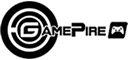Nintendo führt mit Firmware-Update 3.0 neue Features für Nintendo Switch ein
Während wir friedlich geschlafen haben, hat Nintendo in der vergangenen Nacht ein umfangreiches Firmware-Update für die Nintendo Switch veröffentlicht. Da Update bringt einige neue Features mit sich, so könnt ihr ab sofort zum Beispiel im Hauptmenü unter “Neuigkeiten” speziellen Kanälen folgen. Darüber hinaus sind mit der neuen Version neue User-Icons aus Splatoon 2 verfügbar und es lassen sich USB-Tastaturen verbinden.
Eure 3DS und Wii U Freunde lassen sich einfacher auf die Switch Freundesliste setzen und es gibt einen Hinweis, wenn Freunde online gehen. Weitere Änderungen könnt ihr den Versionsänderungen entnehmen (Englisch).
Improvements Included in Version 3.0.0
Added the following system functionality
- Register a channel to receive News for specific games
- To register, head to News > Find Channels
- Add friends from your Nintendo 3DS and Wii U Friend Lists
- To add friends, head to your My Page on the top left of the Home Menu > Friend Suggestions
- Receive notifications when your Friends go online
- To turn this ON/OFF, head to System Settings > Notifications > Friend Notifications
- Find paired controllers within communication range by activating the vibration feature
- To search, head to Controllers > Find Controllers
- Change the user icon order on the Home Menu
- To change order, head to System Settings > Users > Change Order
- Select from 6 new Splatoon 2 characters for user icon
- To edit your user icon, head to your My Page on the top left of the Home Menu > Profile
- Change the system volume from the Quick Settings
- To access Quick Settings, hold down the HOME Button
- Lower the maximum volume for headphone or speakers connected to the audio jack
- To lower the max headphone volume, head to System Settings > System > Lower Max Headphone Volume
* This settings will be ON when Parental Controls are enabled
- To lower the max headphone volume, head to System Settings > System > Lower Max Headphone Volume
- Change display colors to Invert Colors or Grayscale
- To use this feature, head to System Settings > System > Change Display Colors
- Connect a USB keyboard to the dock to type whenever the keyboard is on the screen
- Use the Nintendo Switch Pro Controller via wired communication by connecting the USB charging cable
- To enable, head to System Settings > Controllers and Sensors > Pro Controller Wired Communication
* The NFC touchpoint on the Pro Controller will be disabled while the controller is using wired communication.
- To enable, head to System Settings > Controllers and Sensors > Pro Controller Wired Communication
- Update connected controllers
- To update, head to System Settings > Controllers and Sensors > Update Controllers
- Added a feature that suggests deletion of software data when insufficient space when downloading other software
* User save data is not deleted
General system stability improvements to enhance the user’s experience, including:
- Resolved an issue that caused game software updates to fail and prevented the software from starting
- Improvements to prevent unintended HDMI input change with certain TVs while the console is docked in Sleep Mode
Ich bin Dennis und wenn ich hier nicht für News und Artikel sorge, sitze ich gespannt vor Netflix und ziehe mir die neusten Marvel-Serien rein, verfolge den Zombie-Ausbruch bei The Walking Dead oder cruise mit meinem Auto über die Landstraßen.